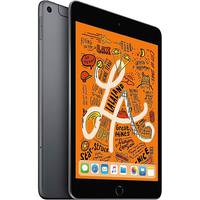Apple Pencil
Description
You may never have seen Apple Pencil before, but you already know how to use it. From the first moment, it does what you expect. And then far more. Whether youre sketching in the park, painting a watercolour portrait or drafting a blueprint, Apple Pencil gives you a variety of tools in a single instrument. You hold it, but it doesnt hold you back. iPad Pro & iPad 6th gen know whether youre using your finger or Apple Pencil. When iPad senses Apple Pencil, the system scans its signal at an astounding 240 times per second, making its responsiveness lightning-fast. This, combined with Apple-designed software, means that there are only milliseconds between the image you have in your mind and the one on the display. Under its slender case are accurate pressure sensors, capable of measuring a range of forces. The carefully positioned sensor determines precisely how hard the tip of Apple Pencil is being pressed down. Press harder to draw thicker lines. Or use a gentle touch for wispy hairlines. Create shading effects simply by tilting Apple Pencil the way you would a charcoal or conventional pencil. Slip off the magnetic cap of Apple Pencil to reveal a Lightning connector that lets you charge Apple Pencil simply by plugging it into iPad Pro or iPad 6th gen. The connector features a slightly elongated design, so that charging is possible even when iPad Pro is inside its Silicone Case. Just 15 seconds provides enough charge for half an hour of use. And a full charge gets you 12 hours; worth of scribbling, sketching, annotating and editing. Only compatible with the iPad Pro (not including the 2018 model) and iPad 6th gen (2018). Uses Lightning connector.
You may also like
loading
Discover more