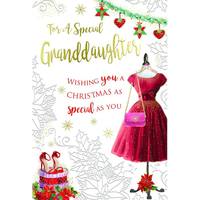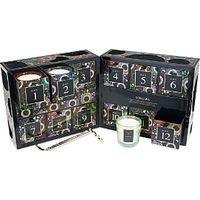Ear Wax Removal Kit Ear Camera 1920P FHD Wireless Ear Cleaner Ear Wax Remover With 8 PCS Ear Spoon
Description
[1920P HD Ear Cleaner]Our VITCOCO ear camera and wax remover with 1920P High-Definition ear camera and 6 LED Lights Ensures that You get Clear Images and Videos obtained, so you can get a clear picture of whether your ear canal is healthy and how ear wax removal safely and effectively. [IP67 & 3.9mm Ear Endoscope]Our ear wax removal kit Features an Ultra-Thin 3.9mm Diameter Lens That Can easily and comfortably adapt to different types of ear canals. Non-inductive intelligent control design, The Superb Design Avoids Overheating and Burning in The Ear Canal, The Same Temperature as The Human Body, Built-In 230mah High-Capacity Battery, The Otoscope Lens is an Ip67 waterproof ear camera and Can be Cleaned With Water Or Disinfected by Wiping With Alcohol. [Ear Wax Cleaner]Our VITCOCO otoscope ear camera is not only used for ear wax removal, but also to observe the health of other parts of the body, such as the mouth, nostrils, and scalp hair follicles, through the intelligent ear wax cleaner with camera, Can be ua sed by children, adults and pets. (Note: the best camera focal length is 1.5-2cm) [Ear Wax Removal Kit ]Our ear cleaner Come With 4 Different Types of ear cleaning earplug kits for free, The Ear Wax Scoop is Made Of High-Quality Silicone and is Moderately Soft, and There is An Otoscope Cover So You Can Keep it in Your Bag When You're Out and About, Which Is Both Convenient and Hygienic. Our Ear Scope Also Comes in a Pretty Box So You Can Also Give Them as Thoughtful Gifts To Family Or Friends On Birthdays Or Thanksgiving Day, or Christmas. [EASY TO USE]This Ear Wax Remover With Camera has a Wide Range Of Compatibility and Connectivity, The ear cleaner ear wax remover is Compatible With Android, ios, and Ipad. The Wifi earwax remover tool camera Can Be Easily Operated In 4 Steps:1. You Can Scan The Qr Code In The Manual To Download The "Endscopetool" App, 2. Turn On The Otoscope and The Mobile Phone Wifi, 3. Connect To "Softish-XXXXX" Wifi, 4. Open The App and Click On "Start" To Get a Clear Picture.
You may also like
loading
Discover more