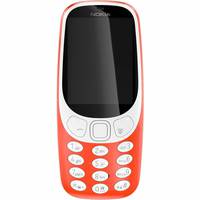Microsoft Surface Duo 14.2 cm (5.6") Dual SIM Android 10.0 4G USB Type-C 6 GB 128 GB 3577 mAh White
Description
<b>Open new business possibilities</b>N/ATwo high-resolution screens and flexible modes deliver new ways for employees to elevate their productivity.N/AN/A<b>Expand your view</b>N/AUse both displays to view two apps side by side span one across both screens or drag and drop them between screens.N/AN/A<b>Value for small business</b>N/ASurface for Business helps save time and money with streamlined deployment modern device management and built-in cloud-powered security. Empower teams data and systems with connected experiences from Surface and Microsoft 365.N/AN/A<b>Plenty of screen space to be productive</b>N/ATwo ultra-thin high-resolution 5.6-inch PixelSense Fusion Displays open to an expansive 8.1 inches with a revolutionary 360 hinge.N/AN/A<b>Teams Outlook and more plus Android apps</b>N/AGet the best of Microsoft 365 mobile experiences every Android app in the Google Play Store and built-in compatibility with your Windows 10 PC. All supported by modern device management and built-in cloud-powered security.N/AN/A<b>Flexible modes of use</b>N/AWhether reading mails in Book mode jotting notes in Compose mode or taking video calls in Tent mode youll get versatility and convenience for on-the-go productivity.N/AN/A<b>Redefine mobile productivity</b>N/AIntroducing revolutionary new ways to use a mobile device thanks to an innovative 360 hinge two screens and apps that seamlessly work together.N/AN/A<b>More productive video calls</b>N/AIn a Microsoft Teams call participate in the video conference on one screen while on the other screen you access a different app.N/AN/A<b>Save a step with drag and drop</b>N/AWork faster when you can seamlessly drag content from one app to another.N/AN/A<b>Take notes with on-screen inking</b>N/AFollow along on Microsoft Teams calls on one screen while you handwrite notes with Surface Slim Pen on the other.N/AN/A<b>Get more screen when you need it</b>N/ATo give yourself a better view of the details span enhanced apps across both screens.N/AN/A<b>Two apps side by side</b>N/AOpen and view two apps at the same time to compare content.N/AN/A<b>Work smarter with dual-screen enhanced apps</b>N/ABe more productive with apps optimised for two screens. Use both screens to immerse yourself in your work.N/AN/A<b>Flexibility to do more</b>N/AA 360 hinge and versatile modes of use flip open and rotate Surface Duo to the perfect view wherever and however you work.N/AN/A<b>Book Mode</b>N/AHold Surface Duo just like a book to read emails and docs view presentations or span dual-screen enhanced apps.N/AN/A<b>Compose Mode</b>N/ATransform Surface Duo into a mini laptop. In Compose Mode the bottom screen becomes a virtual keyboard to write emails send texts edit docs and more.N/AN/A<b>Peek Mode</b>N/AQuickly glimpse new emails notifications and calls on the right-hand display by partially opening the screen.N/AN/A<b>Tent Mode</b>N/ALean in to collaborate. Take hands-free Microsoft Teams video calls in Tent mode.
You may also like
loading
Discover more